FAQ
Developers List
Dev List is basically a list where can developers create a profileand put their projects that they made and customize their profile by adding same as:
their websites, development experiences, emails, bots, servers and bio
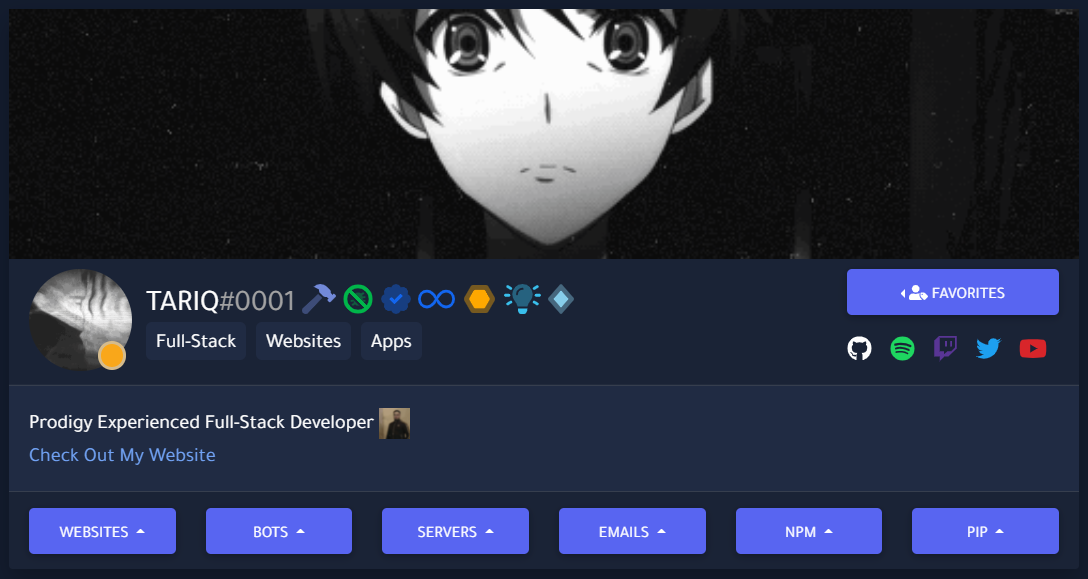
Yes in some cases.
Incase you are sure that your blacklist is a false blacklist, you can contact our supportCreating A Developer Profile
You can create a profile by logging in then heading to the edit page
Bot token is required when creating a bot profile for 2 reasons:
1. To validate the owner of the bot or team member, even if anyone has your bot's token they will still cannot access bot's profile unless if they are authorized as bot ownership or one of bot team's members
2. To know which bot profile you are trying access
Do we store the tokens?
You have the choice to either store it or not, when you input the token you will get 2 options:
(Authorize Once Without Saving) = this will create a profile for your bot without saving the token, but since you are not saving the bot profile you will need to input the token each time you try to manage/access your bot's profile
(Save Bot Profile & Authorize) = this will save bot token for later use, and the bot will be visible in bots profiles section
How can i trust this?
Incase you are unsure whether to input your bot's token or not, You can create a profile for your bot then regenerate the token
Is there any other way other than bot token to access my bot's profile?
We are trying to look for a better way to automatically validate bots owners without their tokens but we couldn't find any automatic way other than tokens yet, you have a solution for this? suggest it in our server
Can users in my bot's team also access the bot profile?
Yes, incase your bot application is in a team with members all members can access the bot profile and authorize as it
1. To validate the owner of the bot or team member, even if anyone has your bot's token they will still cannot access bot's profile unless if they are authorized as bot ownership or one of bot team's members
2. To know which bot profile you are trying access
Do we store the tokens?
You have the choice to either store it or not, when you input the token you will get 2 options:
(Authorize Once Without Saving) = this will create a profile for your bot without saving the token, but since you are not saving the bot profile you will need to input the token each time you try to manage/access your bot's profile
(Save Bot Profile & Authorize) = this will save bot token for later use, and the bot will be visible in bots profiles section
How can i trust this?
Incase you are unsure whether to input your bot's token or not, You can create a profile for your bot then regenerate the token
Is there any other way other than bot token to access my bot's profile?
We are trying to look for a better way to automatically validate bots owners without their tokens but we couldn't find any automatic way other than tokens yet, you have a solution for this? suggest it in our server
Can users in my bot's team also access the bot profile?
Yes, incase your bot application is in a team with members all members can access the bot profile and authorize as it